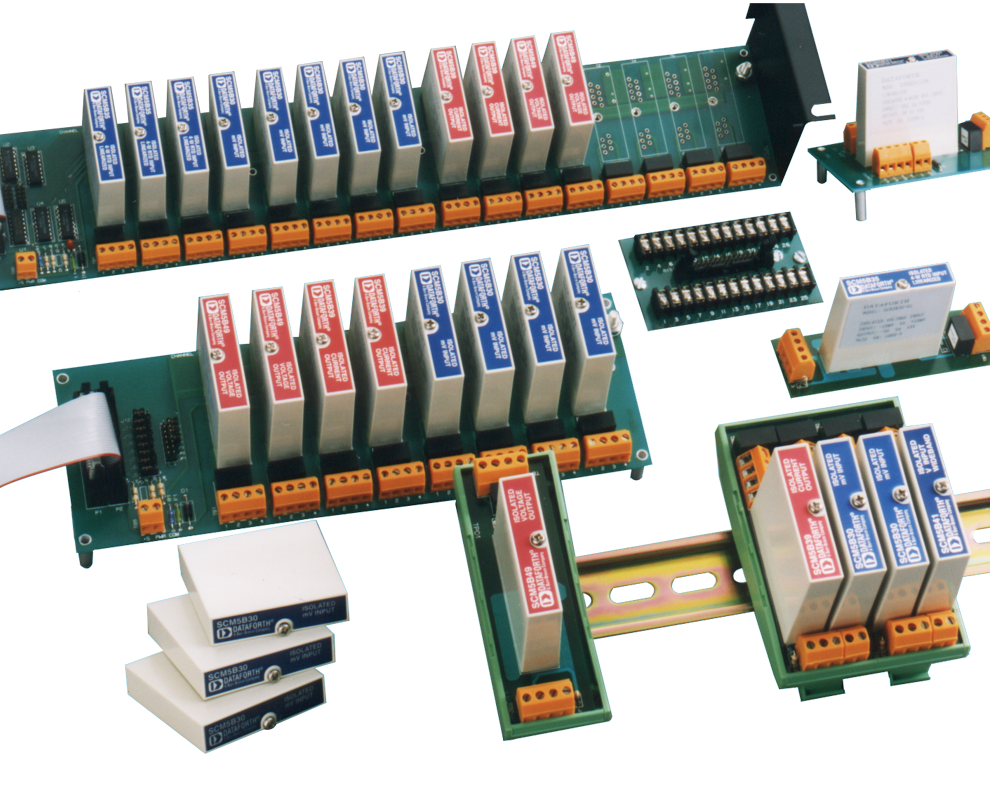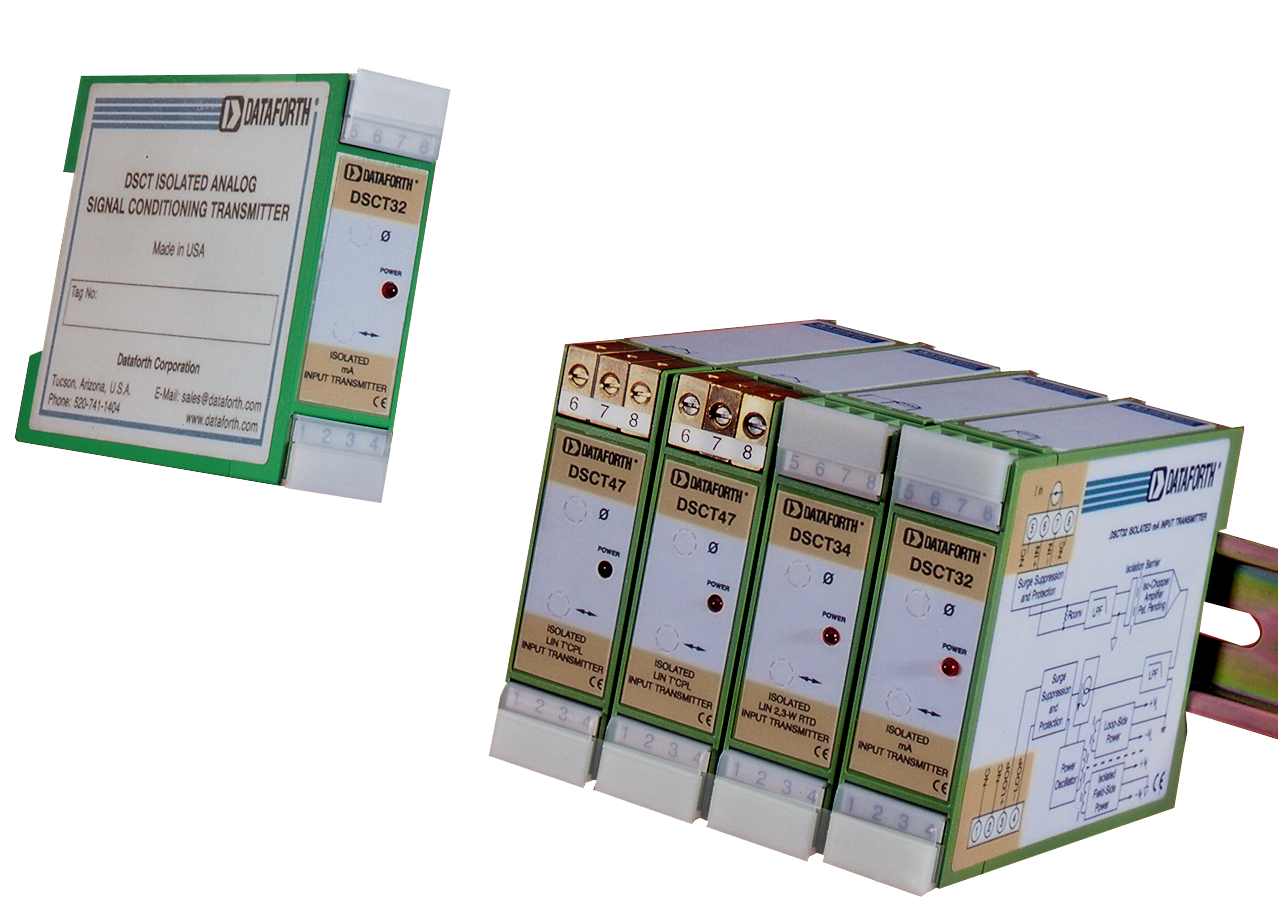DSCT Series
Isolated DIN Rail Mount 2-Wire Transmitters
Certifications
Documents
 3D CAD Models
3D CAD Models
Product Availability
Usually stock to 3-5 weeks. Contact Customer Service for current lead times.
Dimensions & Accessories
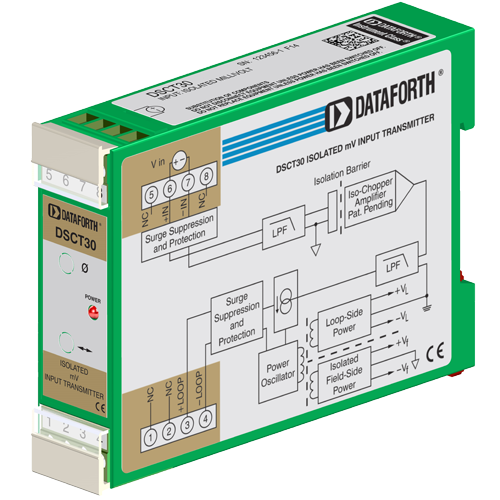
DSCT TRANSMITTERS
 Dataforth's DSCT series of loop powered 2-wire transmitters consists of seven family groups with a total of 48 transmitter models that interface to a wide variety of voltage, current, temperature and position measuring devices.
Dataforth's DSCT series of loop powered 2-wire transmitters consists of seven family groups with a total of 48 transmitter models that interface to a wide variety of voltage, current, temperature and position measuring devices.
- DSCT 2-wire transmitters condition and send analog signals from sensors located in the field to monitoring and control equipment, usually computers, located thousands of feet away in central control areas
- They accept a wide range of inputs, including millivolt, volt, milliamp, thermocouple, RTD, potentiometer, and slide wire
- They operate on power from a 2-wire signal loop and modulate the supply current to represent the input signal within a 4 to 20mA range
CUSTOM SIGNAL CONDITIONING
Custom modules are available: consult factory for minimum quantity and pricing details on custom input ranges, output ranges, bandwidth, and other key parameters.
Features
- ±0.03% Accuracy (Typical)
- ±0.01% Linearity
- 1500Vrms Transformer Isolation & 240Vrms Field-side Protection
- ANSI/IEEE C37.90.1 Transient Protection
- Wide Loop Supply Voltage, 10.8V to 60V
- 5-Pole Low-Pass Filtering
- Up to 160dB CMR
- 85dB NMR at 60Hz, 80dB at 50Hz
- Protected Against Reverse Connection of Loop Voltage
- -40°C to +80°C Operating Temperature
- Mounts on DIN Rail EN 50022, 35x7.5 or 35x15
- CSA C/US Certified (Class I, Division 2, Groups A, B, C, D)
- CE Compliant
- Manufactured per RoHS Directive (EU) 2015/863 (RoHS 3)
Products and Ordering
FAQ
Was this content helpful?
Thank you for your feedback!